Every Member has a profile page that the Member can access by login to his account.
On the Member's Profile Page, just below the image and the Basic information section on the left side,
there is a button named "Change Plan".
If a Member decides to change his/her plan, on click of the "Change Plan" button a Panel with all the plans listed in that Group/Community will be shown to the Member with the current Plan auto selected. The Member has to pick any other Plan other than the one he/she is subscribed to and submit the information.
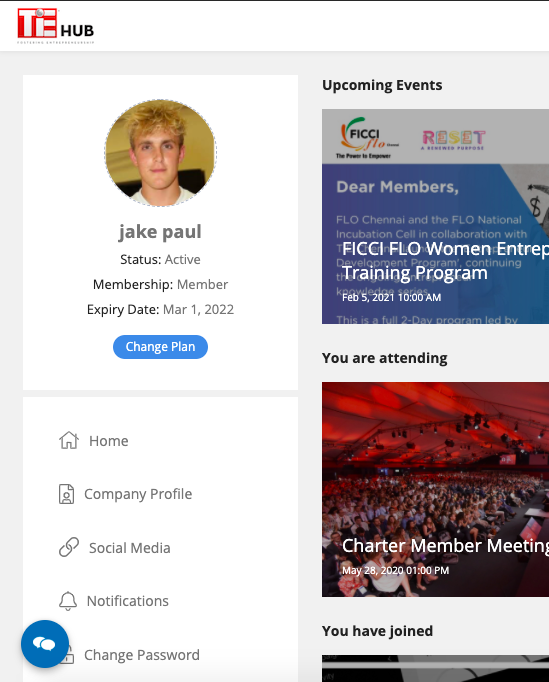
On the Group dashboard, under "Members" menu, a new sub-menu named "Plan Change Request" is added. All the submitted request by the Members are placed there. On submit of each of the request, a mail is sent to the Admin informing such request.
The Admin should be able to login to the dashboard, check for the records and take necessary action.
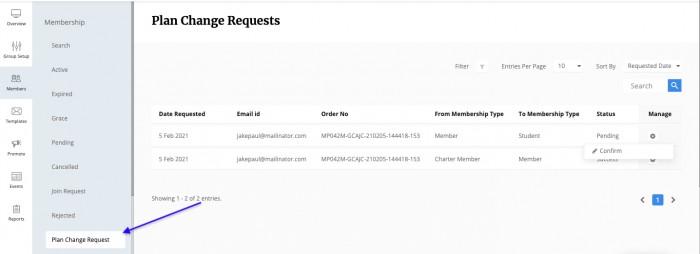
Once the Membership plan is changed by the admin, the data remains there in that table but the status is changed.
As a Group Admin, you have to take care of the payment and its settlement.